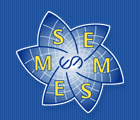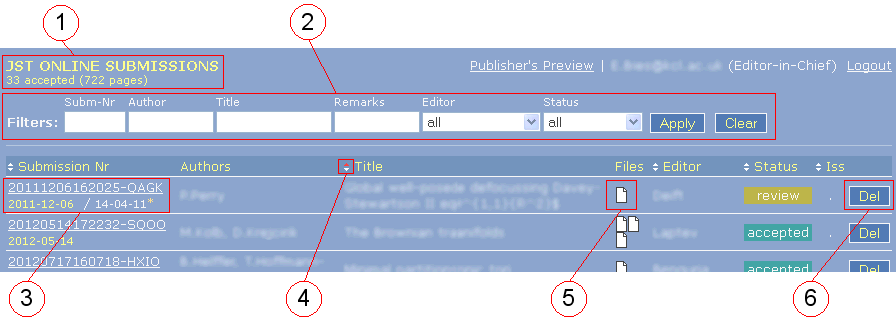EMS Editorial System for Journals - Instructions for Editors
List of Articles
The main page of the Editors' Office lists all of the submissions to the journal, regardless of the editor. The handling is fairly intuitive, an explanation of the functions is given below.
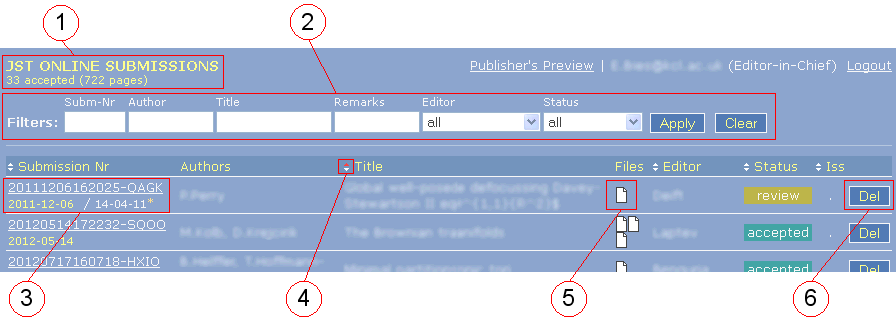
- The number of accepted articles and the total of their pages (counting the pages of the authors' submission pdf files) is given below the journal's abbreviation. This is useful to assess and control the backlog.
If an editor is on the board of more than one journal, a choice of journal will be offered by pull-down menu.
- The filters can be used to search the entries or make a selection of articles by entering any text into one of the form fields or selecting from the pull-down menus. Push the apply button to the right to activate and the clear button to cancel the selection.
- The submission number is assigned automatically by the system, starting with the submission date (repeated below the submission number in usual date format). To the right of the submission date (in yellow), the date of the last change to the entry is given in white. Clicking on the submission number will open the entry's page (described in the editing section).
- Clicking on the small arrows (triangles) to the left of any of the column headers will order the list accordingly. There are two triangles for ascending and descending order. By default, after login the list is ordered by ascending submission number (therefore by submission date).
- The small icons in the Files column represent the files associated with the corresponding article. There should always be at least one file, the pdf file that was uploaded by the author at submission. Other documents pertaining to a submission such as reviews can be attached (see the editing section) to each article and are visible for everyone who has access to the page and the particular submission (see permissions).
- Depending on the permissions, a [Delete] button will appear to the right of each line which is important to clear the list of old entries. Usually only an Editor-in-Chief will have the right to "delete" articles. Pushing the [Delete] button doesn't remove the submission, just sets the status to 'deleted'. Filter to the status 'deleted' will show the "deleted" submissions. Button [Restore] then sets status to what it was before, making the entry visible again for everyone; [Purge] definitely removes the submission including all data.